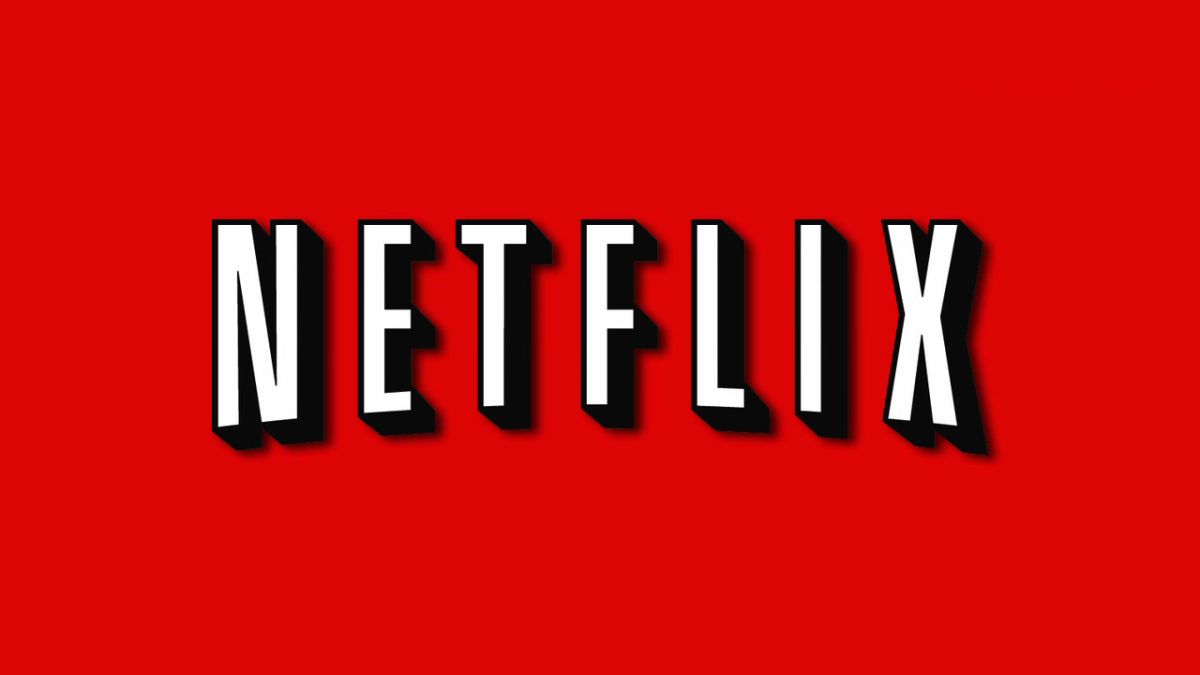When talking about movies and TV shows, one of the first services that comes to mind is Netflix. The content it streams is constantly renewed, in a way that caters to practically every cinephile and TV fanatic’s taste. But what if you want to cancel Netflix?
It’s easy to enjoy the entertainment Netflix offers. Still, when it comes down to pricing, there can be doubts about whether or not that entertainment is worth it, and you might wonder if you should cancel the subscription.
However, streaming services are usually cheaper than cable TV, and Netflix is no different. Besides, it also offers access on devices other than the television, as well as different plans and the ability to cancel and renew it at any time.
And since we’re on the topic of cancelling it, there sure are many reasons to subscribe to Netflix, but there are also a lot of reasons to unsubscribe. It could be that you realized it’s not worth it for you, the content isn’t as good as you’d hoped, or it’s something you need to cut from your budget.
Still, even though you know why you want to cancel the subscription, you might not know how to cancel Netflix. If that’s the case, keep reading and you’ll get the service off your finances in no time.
How To Cancel Netflix On PC
Here’s how to cancel Netflix on your PC via your browser.
– With your web browser, open Netflix’s site and sign in. Make sure not to pick a kids account.
– At the top right corner, hover the mouse over your user icon and select Account.
– Choose to Cancel Membership. Confirm by clicking on Finish Cancellation.
Your membership will then be cancelled, with you losing access once your current billing period is up. In case you want to cancel Netflix with a phone or tablet, check out the next section.
How To Cancel Netflix On Android/iOS
While it is easier to cancel Netflix on your computer, unsubscribing with your phone or tablet is possible. Just follow these steps to cancel Netflix on your smart device.
– In a web browser, go to Netflix’s site and sign in. If it redirects you to the app automatically, use a private browser or try uninstalling the app.
– At the top left corner of the screen, select the three dots and choose Account.
– Head over to Membership & Billing and tap on Cancel Membership. Confirm with Finish Cancellation.
There you go, Netflix will be cancelled as soon as your current billing period ends.
But hey, if you’re still in doubt, check out some cool movies on Netflix that might just change your mind. They have war movies, fantasy movies, and plenty of zombie shows to pick from.
READ NEXT: How To Cancel Nintendo Switch Online
Some of the coverage you find on Cultured Vultures contains affiliate links, which provide us with small commissions based on purchases made from visiting our site.