Valve’s new Steam Deck is the portable gaming device PC users have been dreaming about. The Steam Deck is basically an entire compact PC with the body of a Nintendo Switch, meaning you can play fairly high-end games on the go.
This device comes with many amazing features, including an impressive Linux-based desktop mode. Even though the Steam Deck is highly functional straight out of the box, you might be curious to know what the best Steam Deck accessories are.
While you technically don’t need extra accessories for the all-inclusive Steam Deck, it’s nice to be fully kitted out and get the most out of your handheld gaming experience. Check out the list below to improve your Steam Deck gaming experience with some cheap and useful accessories.
1. SanDisk MicroSD Card
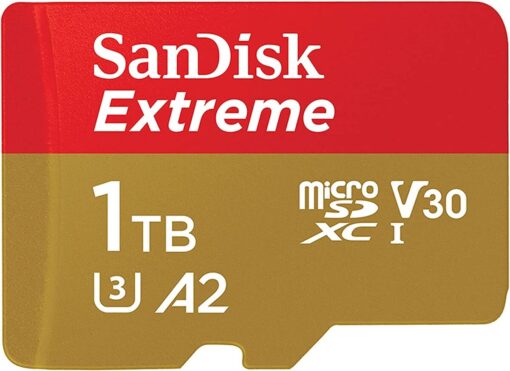
Most base models for any gaming platform have one issue in common, and that’s a lack of storage space. The Steam Deck is no different, with its basic 64GB model offering very little room for game installation.
You could opt for the SanDisk 512GB Ultra MicroSDXC UHS-I, which is an ultra high-speed microSD card that’ll add a decent amount of extra space for a decent price. You could also go big with the SanDisk Extreme 1TB MicroSD Card, which will give you ample storage space for your games but comes at a high price.
2. Steam Deck Docking Station

If you’ve become used to the docked/handheld combo that the Nintendo Switch provides, this accessory is a definite must.
Valve has actually released a docking station just for the Steam Deck. It comes with two USB ports, an HDMI port, a USB-C connection, and an ethernet port. You can buy the official one on Steam itself for around $89, but any (cheaper) third-party dock will also work.
3. Baseus Power Bank

One of the major flaws of the Steam Deck is its battery life (or lack thereof), so to combat that, you can opt to use a power bank.
The Baseus 65W 20,000mAh Power Bank works so well that you can charge your Steam Deck while you’re still playing it. It has two USB-C ports, two USB-A ports, and two AC outlets. This power bank will grant you a handful of full charges and won’t break the bank either.
4. Anker USB-C Hub

This accessory is similar to the docking station, however, a USB-C hub is a more compact and travel-friendly option.
The Anker 7-in-1 USB-C Hub has an HDMI hookup so you can connect your Steam Deck to a monitor. It also acts as a charging station via a USB-C. This hub allows you to not worry about your Steam Deck’s battery life while playing it for a decent price, too.
5. 8BitDo Pro 2 Controllers

If you’re planning on using your Steam Deck with an external display, you’ll definitely need a controller or two.
The Steam Deck is compatible with most first-party console controllers, including Xbox, Switch Pro, and DualSense. If you’re interested in trying something new, though, check out the 8BitDo Pro 2. This controller is great with modern and retro games and costs less than a typical Xbox controller.
6. Cooler Master Mini Keyboard

The Steam Deck is designed for portable gaming, and a mini keyboard is just what you need to keep gaming accessible on the go.
The Cooler Master SK622 Wireless Keyboard packs all of the necessary keys onto one of the smallest gaming keyboards available. It’s a 60% design, meaning things like the number pad are missing, but its compact design makes this keyboard perfect for portable gaming. It also connects via BlueTooth for those who can’t be doing with wires.
7. SteelSeries Mouse

Having both a travel-size keyboard and a mouse will give you those classic PC gaming controls in a portable and compact design.
The SteelSeries Aerox 3 Wireless Mouse is ultra-lightweight, small in size, and has a super cool aesthetic. Best of all, it connects via BlueTooth and has an incredible and long-lasting battery that can last for weeks.
8. AOpen Portable Monitor
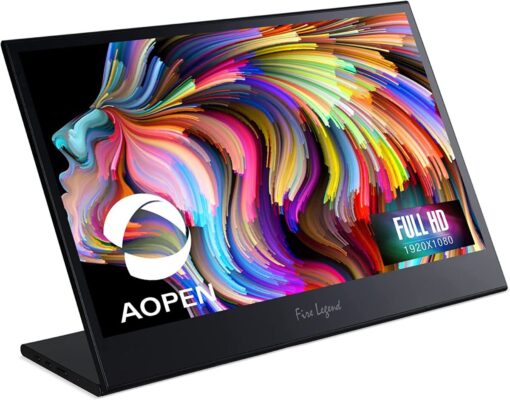
While regular monitors are great, a portable monitor goes great with the Steam Deck’s on-the-go capabilities.
The AOpen 15.6” Portable Monitor is a compact monitor with its own stand. It uses a USB-C port to connect for display, so it can hook right up to the Steam Deck. A con of this monitor is that it will need a power source, but you could couple this with the power bank from earlier in the list as a solution.
9. EPOS Headset

If you’re wanting to enhance your gaming experience on the Steam Deck even more, you should definitely invest in a proper headset.
The EPOS H3PRO Hybrid Wireless Gaming Headset offers amazing sound and comfort, and it can connect to two devices at once which is convenient. It features a detachable boom mic, which allows for a sleeker profile when using the Steam Deck on the go. You can find it online for under $300.
10. SCUF Posture Pillow

Gaming on the Steam Deck for long periods can cause strain on your wrists and back.
The SCUF Exo Posture Cushion will help support the weight of the Steam Deck, putting your wrists at ease. It’s also inflatable and can fit in a bag, making it perfect for traveling. Best of all, the pricing won’t make you uncomfortable.
11. TouchProtector Trackpad Skins

Another way to amp up your Steam Deck gaming experience is to purchase a pair of trackpad skins.
TouchProtector Tactile Trackpad Skins allow the gamer to have more precision when using the Steam Deck’s trackpads. Not only do they help your grip, but they won’t leave any residue if you decide to remove them. You can find several different colors and designs online quite easily, too.
12. iVoler Screen Protector
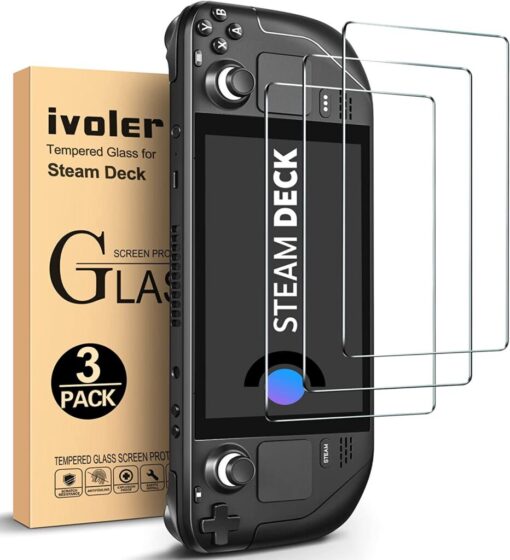
Screens are super delicate, and the Steam Deck’s screen is no different. Luckily, you can get Steam Deck accessories that protect your screen.
The iVoler Tempered Glass Screen Protector for the Steam Deck makes an excellent choice. It comes in a pack of three, is easy to apply, and sits perfectly flush. For less than $10, you can skip the scratches.
13. JSAUX Protective Case

You’ll definitely want to protect more than just your Steam Deck’s screen, so that’s where full body cases come in handy.
The JSAUX Standing Case wraps the Steam Deck in a TPU shell that has a super convenient stand. The case has an ergonomic grip with texturing on both sides, and the stand is great if you want to use the Steam Deck with a mouse and keyboard or controller. You can find it on Amazon for cheap, too.
14. Ponkor Carrying Case

Each Steam Deck option comes with a carrying case included, but that doesn’t mean you can’t upgrade to a better travel case.
The Ponkor Carrying Case not only has room for your Steam Deck, but there’s space for an AC adapter, a power bank, earbuds, and other small accessories, too. It also includes 5 slots for your microSD cards, so you can keep all your game storage organized while out and about. This case is quite the safe choice if you can get it on a deal.
15. PowerLot Fast Charger

Last but not least, a useful accessory to purchase for your Steam Deck is a fast charger.
While the charger the Steam Deck comes with is great, it doesn’t hurt to have a backup and the PowerLot 45W USB-C Fast Charger is a perfect choice. This 45W option is the same wattage as the Steam Deck’s charger, and it comes with a braided USB-C cord that’s detachable and can be used with a power bank. This durable charger costs a lot less than other chargers in its tech range, as a bonus.
READ NEXT: 10 Best Steam Deck Emulators For Retro Gaming
Some of the coverage you find on Cultured Vultures contains affiliate links, which provide us with small commissions based on purchases made from visiting our site. We cover gaming news, movie reviews, wrestling and much more.



![[Older Version] SanDisk 512GB Ultra microSDXC UHS-I Memory Card with...](https://m.media-amazon.com/images/I/41+vqdCPsaS._SL75_.jpg)








![ivoler [3-Pack] Screen Protector Tempered Glass for Steam Deck 7''2022[New...](https://m.media-amazon.com/images/I/41k6LZgw-5L._SL75_.jpg)


