Writing is hard, and trying not to become distracted from doing it is even harder. Take it from me – after playing old PlayStation 2 games, cooking random assortments of food, and just generally pottering around the house for a few hours before finally coming around to writing this, I know all too well the pitfalls of procrastination.
There are some things you can do to help your writing concentration, none of them involving investing in a yoga mat. From soothing background music to something to just make your typing a little bit clearer, here are the tools you need to beat procrastination when writing.
1. Noisli
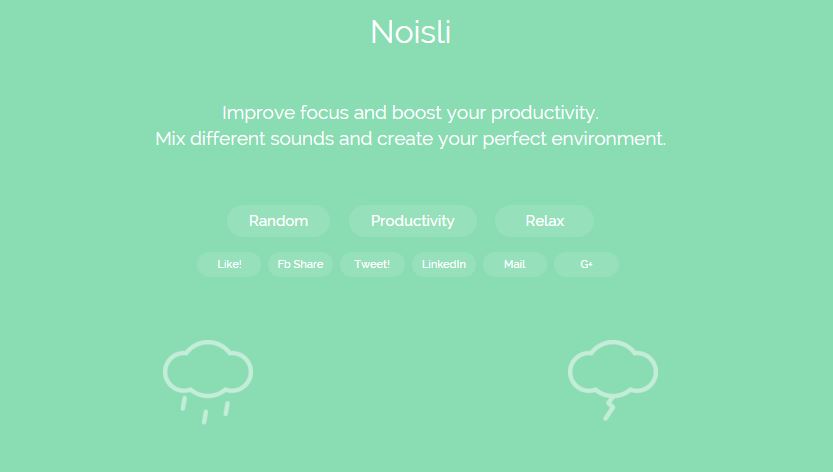
I don’t know about you, but Dug from Up is the dog version of me – one strange noise and I am completely distracted. Thanks to Noisili and it’s lovely barebones interface, you can enjoy soothing background noise to suit your mood. Want to be transported to a coffee shop? Just a quick click and you’re there.
2. Defonic
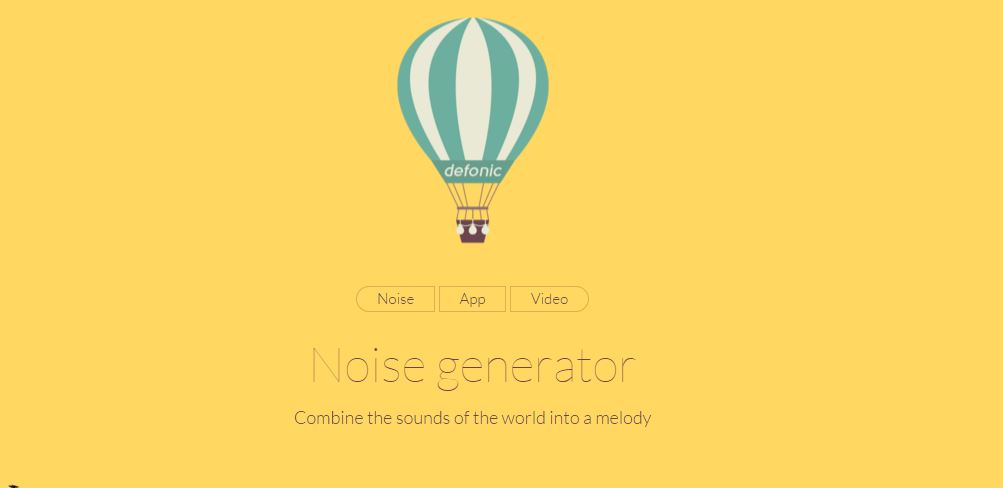
Quite similar to Noisli, Defonic also offers a good mixture of different sounds and environments to help you get in the mood for writing. What’s even better, the chill champions over at Defonic have even put together an app so you can relax when on the move. Has inspiration struck you on the bus? Bring up the Soundscraper app and a notepad and get something down.
3. Self Control

It’s taken me an hour to write 235 words so far. Want to know how? I have about five different Chrome tabs open full of reasons, such is my ability to get distracted. Luckily, Self Control is a handy application for you Mac users. By stopping you from going on the most eye-catching websites out there (we’ve all spent a little bit too much time on Buzzfeed), you can focus on writing.
4. Cold Turkey

Just like Self Control, this application helps writers to avoid listicles about cats that look like Hagrid from Harry Potter, too. Better yet, you can even schedule to block yourself off from distractions when you know you have deadlines to meet. I almost definitely need to download this after successfully managing a barnstorming 332 words in ninety minutes.
5. Hemingway
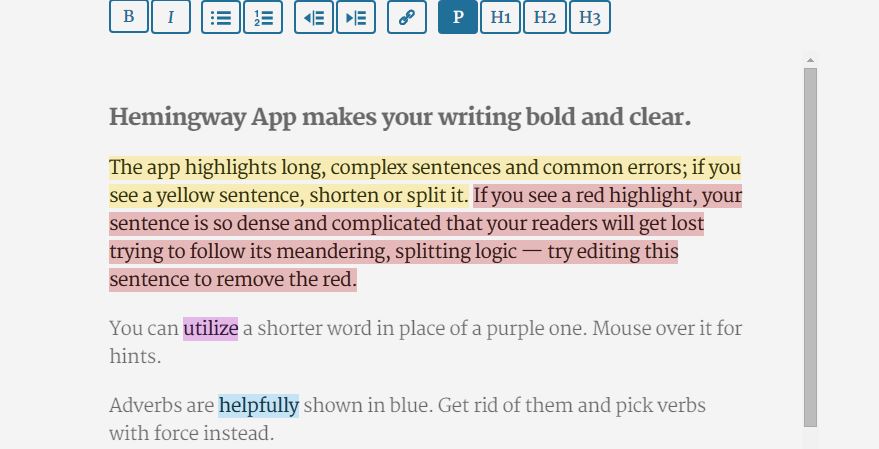
Ever spent too long formatting your title in Microsoft Word without actually writing anything of substance? We’ve all been there. To stop you from underlining everything in sight and trying out different shades of red on every word, the Hemingway app brings writing back to basics with a concise and sumptuous interface. It also has a touch of the Grammarly (another app for another day) about it, highlighting where you’re making mistakes in your writing. If you aren’t registering well on the Fleisch reading test, this is the perfect place to find out how to improve your work.
6. Egg Timer

As simple a tool as they come, this handy little website will stop you from wandering away from your writing and getting yourself lost in a sea of clickbait and cat pictures. Simply set a timer and write as much as you can before the shrill, piercing beep of the timer rings out. If that doesn’t make you want to stop procrastinating, nothing will.
Some of the coverage you find on Cultured Vultures contains affiliate links, which provide us with small commissions based on purchases made from visiting our site. We cover gaming news, movie reviews, wrestling and much more.


