It’s a simple fact of writing for the web that we wish wasn’t true: people are going to try to plagiarise your work. When you post a new blog, you are basically laying out a gourmet spread for scrapers (those who come along and lift your writing and place it elsewhere) to tuck in to. Whether you are publishing on a small or large website, it’s always important to take steps to ensure your work isn’t plagiarised.
It isn’t just writers that need to crack down on plagiarism. As the Editor-in-Chief of Cultured Vultures, I have to do all I can to ensure that all content published here is unique. There have been occasions where I have been misled by ex-contributors who have tried to pass off the work of others as their own. Not only was this a detriment to our reputation, we also ran the risk of being looked at unfavourably in the eyes of Google and other search engines.
Even as I was researching this, I realised that content had just been straight up lifted off of the website only recently. Here’s our original and the version that has been plagiarised. Pretty conclusive, right? They didn’t reach out for permission or anything of the sort. Annoying.
Most scrapers and content thieves aren’t deterred by the threat of search ranking penalisation because of duplicate content, putting both parties in a dangerous position. Luckily, there are a few simple things you can do to ensure that your writing remains unique and only in the places that you want it to be.
Here are six plagiarism checkers to protect your writing. Any we might have missed? Pop a comment below.
1. Copyscape
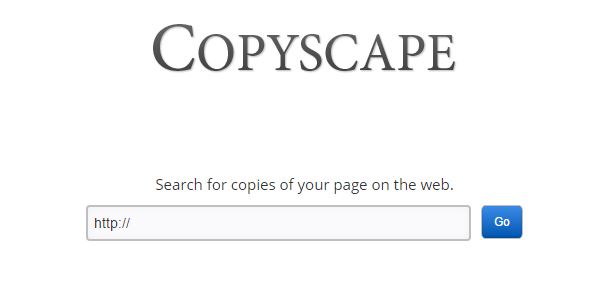
Probably the best known plagiarism checker out there, Copyscape has built a great reputation over the years thanks to its ease of use and accuracy. It’s also able to check is your work has been slightly altered and repurposed by thieves looking for a quick bit of content. There is a premium option available, but for those on a budget, the free version works just fine.
2. Whitesmoke
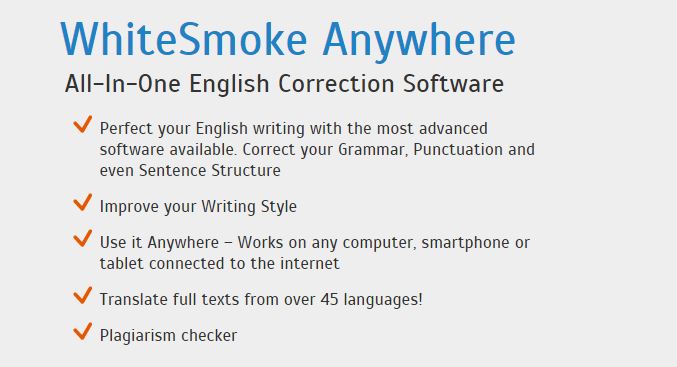
A trend with all these plagiarism checkers is just how simple they are to use. That’s certainly the case with Whitesmoke, too. Not only can it detect any duplicate content out there, it can also give you an idea of how the replicated writing could be damaging your web presence. Better still, Whitesmoke can even check your writing for any grammar niggles and highlights ways to improve.
3. Grammarly
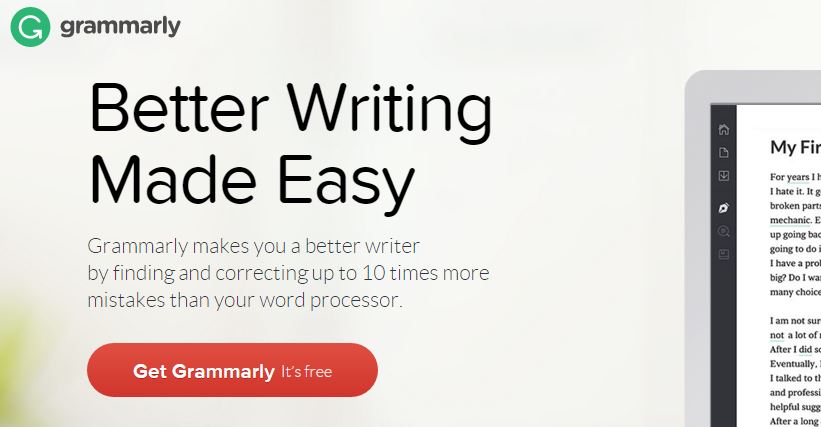
Known more for being a grammar checker than a plagiarism checker, Grammarly has a pretty decent all-round package to assist your writing. For WordPress and other CMS users, it’s a doddle – simply install it in your browser and it will check all of the content on the page at your discretion. There are free and paid plans, but, be warned, there are some alarming things hidden in the the terms of use.
“By uploading or entering any User Content, you give Grammarly (and those it works with) a nonexclusive, worldwide, royalty-free and fully-paid, transferable and sublicensable, perpetual, and irrevocable license to copy, store and use your User Content in connection with the provision of the Software and the Services and to improve the algorithms underlying the Software and the Services.”
Yikes.
4. Small SEO Tools
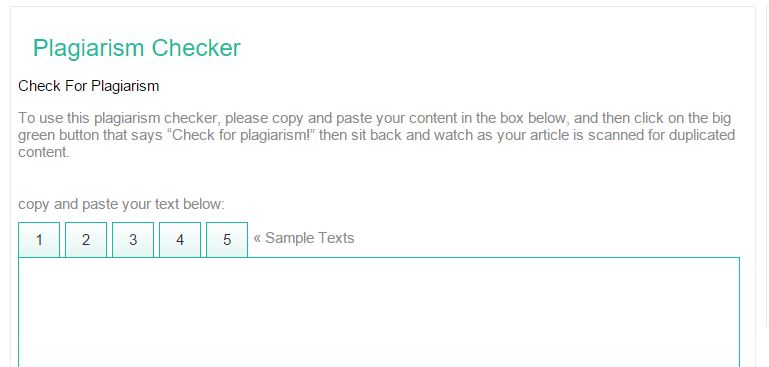
A true golden oldie here. At one point or another, every web marketer has come across Small SEO Tools and found something helpful to use. From tools for backlinks to a reverse image searcher, the website offers plenty of lightweight options to provide support for marketers, but also has a straightforward plagiarism checker available. Simply paste your content into the provided field and it will let you know if it’s been replicated elsewhere.
5. PaperRater

Rather similar to Grammarly but even easier to use, PaperRater is an in-browser resource for when you need to check your grammar and the originality of your content. Simply visit the website, paste in your content and the rest is taken care of. You need to sign up to the premium version to use the plagiarism checker, however; prices start from $7.95 per month.
6. Dupli Checker
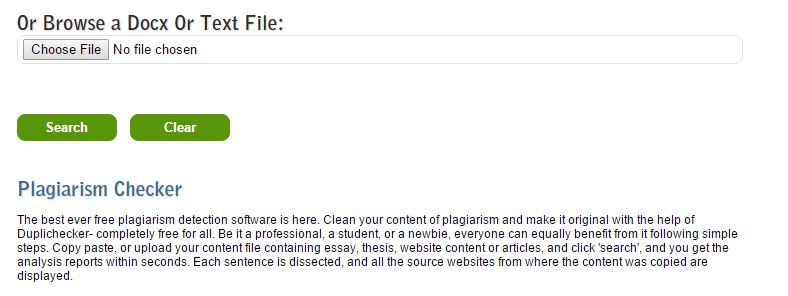
Excuse the cliche, but Dupli Checker does exactly what is says on the tin. Copy and paste your content into the supplied field and the tool will check across the web for duplicated versions. You can have a couple of free checks before gently being coerced into creating an account, which is definitely worth it. You can upload files or just paste a small sample to check for plagiarism, no bells and whistles.
BONUS ROUND!
Google – Yep, you can easily check for plagiarism straight from your browser. Paste a small amount of your content into your search query and see if anything comes up.
Copy Protection – There are lots of ways to ensure your work doesn’t become plagiarised in the first place. For WordPress users, there are plenty of plugins available, but it’s worth killing many birds with one stone by installing All In One WP Security & Firewall. You can prevent your content from being lifted and add several layers of security to your website at the same time. Plus, it’s free!
All screenshots taken from respective websites.
Some of the coverage you find on Cultured Vultures contains affiliate links, which provide us with small commissions based on purchases made from visiting our site. We cover gaming news, movie reviews, wrestling and much more.



